Announcing MediaGun 2.0.
Professional Media Player Software For Presentations
Create mixed media presentations in seconds.
No conversion. No codecs. Just play.

MediaGun Fixes Two Pain Points In One Go
MediaGun finally resolves the issues shown in the video.
Create rich media presentations: Instantly view and combine video, audio, images, PowerPoint, Excel, Word, PDF simply by drag and drop.
50+ file formats, instantly displayed full screen, without previous conversion.
If you see a file's name, MediaGun can play it.
Period.
MediaGun is unique in offering unsurpassed speed and peace of mind for:
Training
Technical Support
Events
Internal Meetings
Retail Displays
Trade Shows
Campaign Pitches
Live Webinars
MediaGun in short
Seamless, full screen playback.
Just click, drag & drop, and present.
No file conversion. No codecs war.
Spots missing files before showtime
No former training required.
No ifs, no buts!
What is MediaGun and how does it work?
In less than a minute, discover the bare essentials of MediaGun Presentation Software. For a full video tutorial, go HERE.
If you regularly present with multimedia, PDFs and Office documents, MediaGun can significantly improve your presentation productivity by removing conversion steps and speeding up playlist creation, so you focus on content, not file wrangling.
Download for FREE and try MediaGun for 14 days. Purchase one-off licence at any time.
Most people feel comfortable building playlists in well under a couple of hours: if you can drag and drop files, you can use MediaGun.
QUICK INTRO VIDEOS
MediaGun is a fast, reliable presentation software that turns 50+ media formats into smooth, drag-and-drop playlists in minutes, eliminating conversion hassles, avoiding live-show failures, and empowering educators, trainers, and event teams to deliver highly personalised, on-brand visual stories.
IT'S SAFE (3:13)
Resolves Common Pain Points
MediaGun removes the need for format conversion or codecs and prevents on-stage failure by detecting missing files and broken shortcuts before playback begins—ensuring seamless, stress-free presentations.
IT'S FAST (7:57)
7 X Faster Than PowerPoint
MediaGun builds playlists 7× faster than PowerPoint when adding external media files - Just drag and drop! This gives you extra time to polish your contents.
LOOKS GOOD, BUT IS IT FOR ME? (0:59)
Use Cases
MediaGun is the ideal tool for professionals: Academics, Teachers, Lecturers, Coaches, Content Creators, Events, Trade-Shows, Audio Visual Service Providers, POS/POI.
REAL CASE SCENARIO (04:56)
One Practical Example
This video shows how MediaGun enables AlphaWave Travel, an imaginary tour operator, to create a personalised offer for a one-week visit of Costa Rica. From 50+ types of media files to playlist to video in less than 10 minutes!
MEDIA FILE TYPES SUPPORTED
Works with Every App You Already Use
MediaGun integrates effortlessly with the world’s most popular file formats and apps. From Microsoft Office and Adobe PDFs to MP3, MP4, and image files — it plays them all, exactly as they were meant to be seen and heard.
MEDIAGUN USE CASES
Typical Target Users and Use Cases

Presentations
What Users Say
Global Swiss Luxury Watch Manufacturer
"MediaGun enables us to prepare presentations in an extremely easy fashion, with outstanding results."
Used MediaGun for:
Internal training, Global high-profile events

IATA
"I wanted to let you know how pleased my colleagues and I have been with the MediaGun software. Just as important has been the ease with which we can change and customise our presentation materials."
Used MediaGun for:
Media training, Crisis Department


Sales
What Users Say
Metropolitan Touring
"Keeping staff informed about our activities inside and outside our company is part of our corporative philosophy. MediaGun has become our greatest ally to achieve our communication objectives, it is truly outstanding!!!"
Used MediaGun for:
Tourism displays combining videos, images, and brochure PDFs.

Hermes Communication
"MediaGun is a fantastic tool. It's really extraordinary to be able to manage such a quantity of text, pictures, soundtracks, PowerPoint presentations and videos in such a simple manner."
Used MediaGun for:
High-polish client presentations where a clean, distraction-free display matters.


Events
What Users Say
Japan Tobacco International
"MediaGun is a fantastic tool. I have been using it for many years now, mainly in the context of worldwide conferences. Moving from one presentation to the next, from one speaker to the next, has become child's play, saving me a good deal of time and inconvenience."
Used MediaGun for:
Back-to-back keynote/changeover management with mixed decks, videos and last-minute PDFs.

TPCM
"As creators of still and animated pictures of various types, we are often challenged by very tough deadlines. Moreover, the documents we receive from our clients come from very diverse editing software, resulting in formats often incompatible with each other. - and ours. MediaGun enables us to integrate them into presentations extremely fast and with maximum comfort."
Used MediaGun for:
Rapid Integration of varied client assets under tight deadlines.


Trade Shows
What Users Say
Biosensors International
"The MediaGun application worked perfectly and was the perfect tool for this congress, as it will be for future ones."
Used MediaGun for:
International trade shows multi-screen presentations.


AV Service Providers
What Users Say
TactilMedia
"As exhibition booths and displays designers working on an international scale, we are forever pushed by time. Particularly, multimedia content tends to arrive at the last minute. What a relief MediaGun has brought to our daily routine!"
Used MediaGun for:
Live show reliability; reduced changeover friction; easy playlisting of mixed media.


POS/POI
What Users Say
Nestlé
"Our reception staff have mastered your software application with astounding ease. We are fully satisfied with the stability of MediaGun, given that it has been operating faultlessly since the beginning on an average of 10 hours a day, 5 days a week."
Used MediaGun for:
Continuous reception/lobby displays mixing PDFs, images and videos; needed rock-solid, unattended playback.

Pathé
"We fully trust this software program, a very handy tool to playback promotional PowerPoint slideshows and movie trailers in a range of various formats."
Used MediaGun for:
Cinema lobby multi-screen animation, promotions

Air Watch Centre, Geneva Airport
"We use MediaGun to animate our shop windows at Geneva airport. It has worked faultlessly 7/7 and 24/24 for the past 7 years. The only interruptions have been to change the media, to upgrade the PC and to dust the equipment!"
Used MediaGun for:
Storefront/POl loops with images and promo videos.

FAQs
MediaGun is the ideal solution when a vast diversity of file formats have to be put together in seconds and displayed immediately. This could be for training, entertaining, selling, teaching, point of sale or point of information animation, etc.
See “Why MediaGun? > Cases” on this website.
Because it shoots media at high speed to targeted audiences!
PICTURES
bmp, gif, jfif, jpg/jpeg, png, psd, tga, tif/tiff, webp
MOVIES
avi, divx, flv, m1v, m2t, m2ts, m2v, m4v, mkv, mov, mp4, mpe, mpg/mpeg, mts, ogv, rmvb, vob, webm, wmv, xvid
SOUNDS
aac, ac3, aif/aiff, aifc, ape, flac, m4a, mp3, mpa, ogg, opus, ra, wav, wma
DOCUMENTS
doc, docx, ppsx, pptx, xls, xlsx, txt, pdf
Media Files are found in the computer’s file explorer and in MediaGun’s Media Boxes. As soon as these are inserted into a Playlist, they become Events. Events can be linked to Music Tracks, their aspect can be modified like in TXT Styles or by a screen transition, etc.
On the Backstage, any Media file or Event can be previewed by double-clicking its name.
Yes.
Yes. If, for example, Dropbox or Google Drive are installed locally their respective contents can be seen by the file explorer, and so by MediaGun.
Multiple line selection within and across the 4 Media Boxes on the Backstage greatly accelerates the creation of a Playlist. This is done by using standard selecting behaviours on each Operating System supported by MediaGun.
Selected lines in the 4 Media Boxes can be added to the Playlist either by clicking the ADD button, or dragged and dropped to the desired position in the Playlist.

_edited.png)




























































